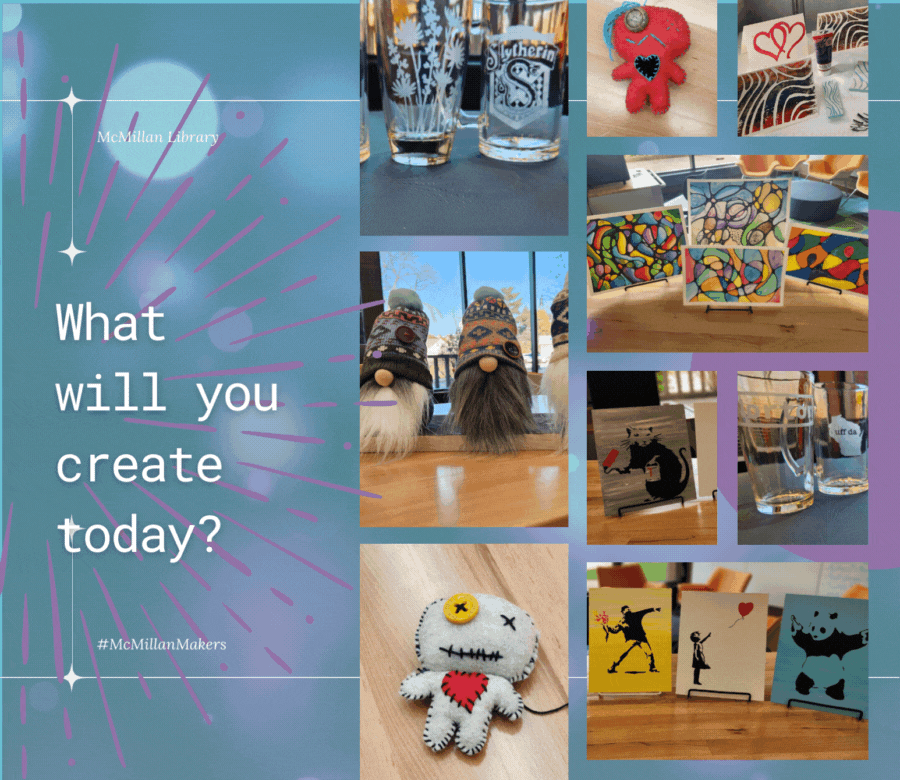Using the Space
- What are the Studio @ McM's Hours?
Badging and orientation are available every Wednesday from noon to 5 pm. No registration is required
Open hours for those who are badged is every Friday from 10am-5pm. The Studio will be closed during regularly scheduled monthly events.
Please check our schedule for current classes and badging times.
Image
- How much does it cost?
In order to maintain a continuous stock of supplies, there is a fee for the use of some items in The Studio. Please check with staff for a list of our current prices.
- Who can use Studio equipment?
Most equipment use requires a patron to be 13 years old or older and badged. “Badging” is the process by which a patron gets trained on a particular piece of equipment. For more information on badging, please visit our badging page. To find out the specific age and badging requirements for a particular piece of equipment, please visit our Equipment page.
- Do I have to be working on a project to be in the Studio?
Yes. The Studio @ McM is an active creative and DIY space rather than a general library use space. Purposeful use of time spent in the Studio is expected.
- Are food and drink allowed in the Studio @ McM?
Food and drinks are not allowed in the Studio. The only exception are drinks with closing lids.
Using the Equipment
- What equipment is available in the Studio @ McM?
There are so many ways to be creative in the Studio! The equipment in the Studio does change from time to time. If you'd like to know whether or not we have a particular item, please call ahead.
This is a list of currently available tools and includes;
- Glowforge
- Cameo
- 3-D Printers
- Resin printer
- Button Maker
- Sewing machines
- Embroidery machine
- Spinning wheel
- Recording studio
- Large format printer
- Heat press... and so much more.
- Who can use Studio equipment?
Most equipment use requires a creator to be 13 years old or older and badged. “Badging” is the process by which a patron gets trained on a particular piece of equipment.
For more information on badging, please visit our badging page. To find out the specific age and badging requirements for a particular piece of equipment, please visit our Equipment page.
- Do I need to bring my own supplies?
The Studio has some supplies available for purchase and general creator use. However, we recommend bringing your own items when possible to make certain we have enough when you arrive.
Not sure if what you have will work with our machines?
Please give us a call and we can help you decide before taking your items into the Studio.
- Can I sell the things I create in the Studio @ McM?
The Studio is not for general business use. While we are absolutely thrilled that you would like to utilize all of the great tools and items in the Studio, there is just not enough time in the schedule to allow for business use.
So, what can a small business do at the Studio @ McM? We're glad you asked, because there is still soo much you can do!
Please bring in your fresh ideas to:
- Create a prototype.
- Print a banner to announce your new idea.
- Make a shirt to wear at your next convention.
Image
- What other location has a 3-D printer that I can use?
If you find that you need more from a 3-D printer than we can provide, please check out this link to a local rental facility... 3-D Printer Rental
- Does the Studio @ McM accept donations?
The short answer is, YES! We are excited to accept your gently used items that can be reused, recycled, and reimagined into something amazing.
The long answer is that we do have a space limitation so at this time we are enthusiastic about accepting the following items but unfortunately we do not have the ability to take anything else.
Items we are looking for:
- Clean fabric material cut into pieces no larger than 2ft x 2ft (Please no bed linens)
- Wood and boards *Please no nails, staples, or metal attached*
- Is there an age requirement for using equipment?
The Studio @ McM is excited to host all creative folks 13 years old and up. Some of the equipment will have an 18+ age limit for use so please see the equipment tab on the Studio main page for specifics.
- What are the guidelines for using Studio equipment and software?
If a piece of equipment requires badging, the patron must have been badged by the Studio in order to use it.
While a project is running on a piece of equipment, the patron is responsible for that project and piece of equipment. The patron should remain in the space and be aware of the equipment while it is running. Patrons are welcome to do other things while a piece of equipment is running; however, they should stay in the same room as the piece of equipment, and stay aware of it as it is working on their project.
A patron may only use one piece of equipment at a time. If, for instance, a project involves use of both the 3D printer and the laser cutter, the patron must wait until the 3D printer has finished printing their job before beginning to use the laser cutter.
All Studio patrons are expected to be safe, respectful, and responsible in their use of equipment. Staff members are always available during open hours, and are always happy to answer questions regarding proper setup and use of equipment.
During a badging class, Creators will be introduced to the basic use of the equipment. This should not be considered an exhaustive or comprehensive class but a place to begin learning while also creating entry level projects.
Getting Badged
- What is "Badging"?
Badging is the process by which a patron gets trained on a piece of equipment. Some Studio equipment requires badging before use, some do not. To find out which items require badging, please see the Badging link. Badging is a one-time process, as an in-person class. After being badged on a piece of equipment, the badged creator is welcome to use that piece of equipment during Studio open hours.
All creators must be at least 13 years old in order to get badged on any piece of equipment. Some equipment, such as the laser cutter, requires the creator to be age 18 or older.
- How do I get badged?
To get badged a creator will attend an in-person badging class at the Studio. To do this, stop by The Studio on Wednesday between noon to 5 pm for an orientation.
Completion of the badging process requires the individual being badged to have their own library card, and users under 18 will require the signature of a parent or guardian.
During badging, Creators will be introduced to the basic use of the equipment. This should not be considered an exhaustive or comprehensive class but a place to begin learning while also creating entry level projects.
- If I already know how to use one of the machines do I still need to get badged?
All creators who have not been badged by the Studio on a piece of equipment must go through the badging process prior to using the equipment, whether or not they are already familiar with that type of equipment.
This allows Studio @ McM staff to be sure that all users are starting with the same basic information, and are aware of Studio expectations.
- Does badging expire?
No. No matter how long it has been since a creator has worked with a particular piece of equipment, that creator's badging is still valid.
Creators who have not used a piece of equipment in a while and are not confident that they remember how to use it correctly are welcome to sign up to take a badging class a second time if they wish, or to watch badging videos, in order to get a refresher on that piece of equipment. Staff members are always happy to help users with any questions they may have.
- Is there a daily use limit?
In order to accommodate all of the amazing creative projects that members of our community wish to create, there will be a limit on how often and how long one person can use the Studio @ McM. At this time, our weekly limit is 2 hours.
- Do you offer classes on the equipment?
We would love to see you at one of our monthly classes where we feature a craft built using one or more of the tools in the Studio. Please see our current schedule for options.
Image
If you're looking for more specific training on a particular piece of equipment, consider getting badged. We will take you through the general use and safety of that tool as well as create an item together so you can become familiar.
- Can I use anything in the Studio @ McM?
Some items in the Studio require a person to get badged, which means going through an orientation on use and safety of one particular machine.
For folks who do not wish to use a piece of equipment that requires badging, there will be a general orientation and safe use of the Studio badge available.
Once badged, creators will be able to come to the Studio @ McM during open hours to work on their creative projects.
Working on Projects
- What can I do in the Studio @ McM?
The Studio @ McM is a place for creativity, a place where you can bring your ideas to life. The things you can create in the Makerspace are limited only by your imagination.
To help you design and implement your idea we have laser cutters, 3d printers, cameo silhouette machines, an embroidery machine, and recoding equipment as well as smaller tools such as paints, button makers, etching cream, clay, and resin. There's so much more to do here and we encourage you to stop in with your creative idea!
Image
- Do I have to be using the Studio @ McM equipment in order to work on a project in the Studio?
Not at all. The Studio is a place for the community. Creative projects are welcome regardless of how much, or how little, you use of the Studio equipment.
- Can a staff member help me?
When possible, Studio staff will be eager to help with ideas and suggestions as well as some assistance with the equipment within the limits of time and the needs of other creators.
They are happy to answer questions and give advice to help facilitate projects. If a patron has a project that may require lengthy consultation, they will be directed to further learning resources. The staff are able to assist in most areas but creators are encouraged to utilize learning resources if their needs are not met by staff.
- Can I leave an unfinished project in the Studio @ McM?
Studio creators are responsible for their own items. Creators cannot leave personal items in the space at any time. Unfinished projects should be taken with the creator who is free to come back during the next regularly scheduled open hour to finish the project.
- Do I have to stay in the Studio the entire time my project is being created?
Yes. While a project is running on a piece of equipment, the creator is responsible for that project and that piece of equipment.
The creator should remain in the space and be aware of the equipment while it is running. Creators are welcome to do other things while a piece of equipment is running; however, they should stay in the same room as the piece of equipment, and stay aware of it as it is working on their project.
- How Much Does it Cost?
While attending our monthly project classes is free to everyone, there is a small charge for use of the materials in the Studio. The information on current pricing is available at the Studio @ McM front desk.
- Can I bring my kids?
Due to the chemicals and tools that are being used in this space, the Studio @ McM welcomes those who are 13+ without a parent. This is for their safety and the safety of others.
Those who are under 13 will need to be accompanied by and under the supervision of a responsible adult who has been badged and is actively working on their own creative project.
- Do I have to be in the Studio @ McM with my 13+ child?
Those who are 13+ and have gone through orientation and badging are welcome to come in and use the equipment they've been trained on without supervision.
If you can't find an answer to your own question, please contact us... or better yet, stop in to see us at the library!